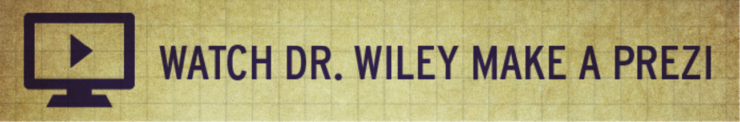As physicians, part of our job description includes public speaking and, thus, presentation building. In the pursuit of educating our patients, communicating with our employees, exchanging ideas with colleagues, and so on, it may seem like we spend more time building presentations than ever anticipated.
Thinking back to the days when slideshows required a projector, our presentations have come a long way. Programs such as PowerPoint have made the task of designing and delivering a presentation much less daunting. However, PowerPoint doesn’t exactly enable the user to reach his or her full creative potential. Further, by design, the program puts us at risk of that dreaded moment up on the podium when even the greatest A/V magic can’t get our talk to load.
What if there was a program that made presentations more creative, more foolproof, and perhaps even a little fun? Enter Prezi. Prezi is a cloud-based tool that makes presentations more memorable and engaging. From emails to EHR, we are storing more and more data in the cloud, so it makes sense to do the same for our presentations. By doing so, we can also access our talks from anywhere and ensure that they are more protected than if they were stored on a laptop or memory stick.
Beyond the added flexibility and protection, Prezi is an excellent tool for updating your presentation style for several reasons, as detailed below.
VISUAL-BASED PRESENTATION
Let’s do a quick trick. Close your eyes for a minute, and think about all of the items in your kitchen. Now, open your eyes. Most likely, you created a mental picture of your kitchen and visualized everything it contains, rather than thinking of a list of items. That is how the mind works. Prezi capitalizes on this by allowing you to set out your information in a visual way.
With a typical presentation, both the presenter and audience are locked into a slide-by-slide format. With Prezi, however, the presenter can zoom in and out, giving the audience a look at the bigger picture, and can move freely among slides to guide viewers to exactly what the presenter wants them to see. The ability to move in this context creates a more natural and engaging experience for presenters and viewers alike.
MIND MAPPING
A long time ago, well before Bill Trattler embarked on the first of his 700 ophthalmic lectures, the ancient philosophers used to talk for 2 hours on end—but they had a trick for doing so. To navigate through their talks, the philosophers would mentally build a house or a building and go through and visualize each room and each item in that room. They would think through the presentation and map it out in their minds. This concept of mind mapping has become increasingly popular, and, in my experience, is a philosophy that Prezi utilizes as well by allowing the presenter to mind map when doing a presentation.
PRACTICAL USES AND TIPS
Prezi can be used in a number of ways, including for patient education, staff training, and scientific meetings. It has even been tapped for high-stakes presentations, such as TED talks. Prezi is free to join with a public account, meaning that anyone can view your presentations. Private accounts with privacy filters can be purchased for as low as $4.92/month. To join with a free account, visit https://prezi.com/recommend/wiley2020/.
Making a Prezi is not as difficult as it may look. As with PowerPoint, you begin by choosing a template. For an easy start, you can upload a PowerPoint and go from there. Once the slides have been uploaded, you can either insert slides one by one or insert them all at once. When inserting slides, you can lay them out in a number of ways. You can outline several concepts within the presentation and then take select slides and insert them into each category. It is easy to change the size and shape of your slides. You can also rotate them, but fair warning: Don’t rotate them too much or your audience will need Dramamine.
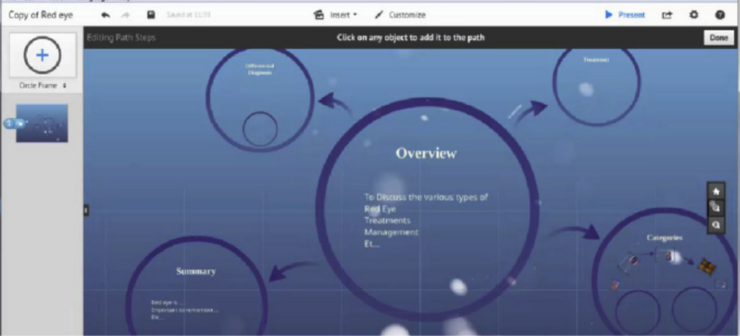
Once everything is laid out, it takes just a few minutes to create your path and put the presentation in motion, allowing you to customize how you and your audience moves through your talk. From there, presentations created with Prezi can be easily stored, viewed, and shared. Although Prezi is a cloud-based system, there is an offline version that can be used for viewing, editing, and playback, should you find yourself in a situation without an Internet connection.
CONCLUSION
As summer comes to a close and a busy year of meetings approaches, I would encourage all ophthalmologists try their hand at Prezi. The ability to customize a talk, create a more enjoyable and natural viewing experience for your audience, and rest assured that your hard work is safely stored in the cloud makes Prezi an ideal presentation tool.