Richard A. Adler, MD, FACS
In an age of medicine where productivity is defined by quantity, it is easy to overlook the value of quality as an equally important contributor to productivity. Our indoctrination into the value of numbers begins as residents, as we quickly learn to assess the effectiveness of a program based on how many cataracts we remove, how many laser treatments we perform, etc. This tradition of volume often continues in our practices, where the number of cataract evaluations we can squeeze into a morning reflects our prosperity and success. When we hear descriptions of fellow cataract surgeons, we often hear the conjoining phrase high volume or low volume; surely, there must be other phrases that matter more.
Undoubtedly, quantity does contribute to productivity. However, I would like to propose a return to quality as an equally important metric of productivity. In my practice, I have accomplished this through what I call the face-forward technique. It is quite simple, and its value is underappreciated. Put succinctly: Do not turn your back on the patient during the exam. Maintaining eye contact with the patient from the moment you enter the room and continuing to make eye contact after the examination is complete has a tremendous impact on the patient’s experience. Your patient will feel like the only patient on your schedule that day.
For those with scribes, the job is somewhat easier, as there is no need to turn one’s back to record information in the chart note. But, in the age of EHRs, those without scribes lose an enormous amount of patient interaction while pecking away at a keyboard. I have found it does not take long to review the chart outside the room before entering and complete the record outside the room after leaving. At first, I expected this would create a drag on productivity, but I was wrong.
Eye contact stops the clock. To the patient’s perception, he or she has your unadulterated attention. And, all of a sudden, the 5 minutes you spend in the room feel like 15 to the patient. In an ironic sense, the face-forward technique actually can improve the more common perception of productivity by allowing for less time in the exam room, while giving the impression of more time to the patient. So, let’s put away the fancy diagnostics and devices for a moment and dare to imagine a productive day based on quality interpersonal experience. Let’s aim to count the smiles instead of the cataracts.
JOHN DAVIDSON,MD
How are we supposed to remember everything we see, hear, and read every day? My mother uses her 12-year-old granddaughter, Julia, as an SMU (secondary memory unit). However, not all of us are fortunate enough to have a “Julia” to help us remember everything just when we need it.
Most MillennialEYE readers are likely too young to have used the pocket-sized notebooks—or so-called peripheral brains—that many of us faithfully carried around in our lab coat pockets in medical school (back in the day!). Now, the challenge of data organization is filing all information away so that it is readily accessible on our various desktops, laptops, and mobile devices right when we need it. Organizational apps come and go, but when they go, you may lose everything you put in there!
I have found Apple Contacts to be the best repository of textual information, as you can copy and paste text from nearly any document or online source or type your own notes in the Notes section, which can hold an almost unlimited amount of text. (This can work for Android, BlackBerry, Google Contacts, and other platforms too, as long as you have the proper sync software.)
First, you create a contact card, filling in the field for last name or company with a topic. Then paste the desired copied information or take notes in the Notes section at the bottom of the contact card. To retrieve information, you can search Contacts for keywords that are contained in the title field or in the Notes section.
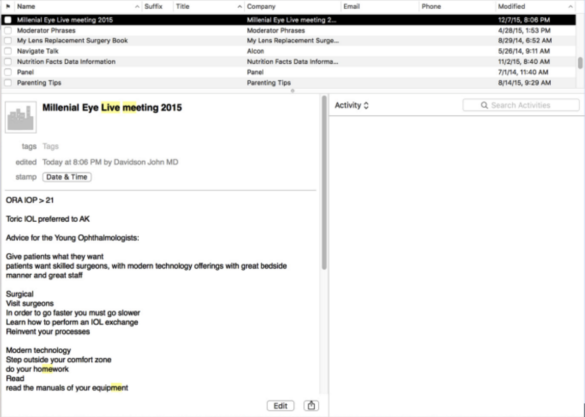
Dr. Davidson’s note-taking with Apple Contacts.
If you have a lot of typing to do (which I hate to do on an iPhone or iPad), then you can do it on the real keyboard of your laptop or desktop and retrieve the information instantly on your mobile device by synchronizing your Apple devices through your iCloud account. You can later edit the contact card on any device, and all devices will update instantly as well.
To a lesser extent, I also use Apple Notes, which has recently been upgraded to allow drawings and pictures to be saved, accessed, and synchronized across all Apple devices as well.
Not only can you keep notes on corneal inlays, femtosecond laser arcuate incision nomograms, or the pipeline of future accommodating IOLs, but you can also generalize this information management system to keep lists of padlock combinations, recurring grocery store items, your annual holiday card recipients, movies you still need to watch, restaurant recommendations from friends, details about places to vacation, the jersey numbers and names of all the players on your child’s sports team, or wines and their characteristics that you liked!
Good luck, and I hope these tips can help you access your peripheral brain a bit faster!


