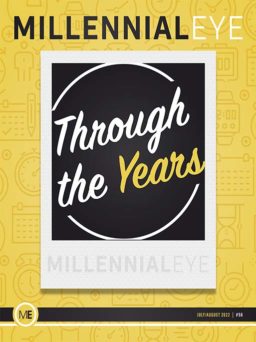Patients today want digital experiences. They use wearable fitness trackers and apps to monitor their health, and they expect similar capabilities from their health care providers.
At the Eye Center of New York, we use digital touchpoints whenever possible. We have integrated Yosi for digital patient check-in, CheckedUp to educate patients using tablets and flat screens in our reception lounge, Eidon (CenterVue) to provide a personalized digital imaging tour in the exam lane, and Rendia for digital post-visit education. We also utilize Square Invoice for premium private-pay invoicing and CareCloud PM, a practice management system that enables automated email and SMS appointment confirmations.
These digital solutions don’t replace the jobs of our front office staff; to the contrary, they enable them to engage our patients on a higher level. This article further details some technologies and applications that have been playing a role in my practice and life as of late.
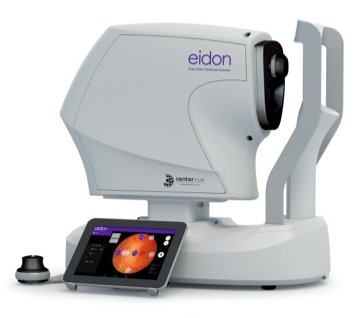
EIDON
Eidon is a true-color confocal scanner, operated via tablet with a multi-touch, high-resolution display. We have the Eidon device networked to large 4K touchscreens in our exam lanes to provide patients with personalized digital imaging tours of their eyes. By displaying a large image of the patient’s own retina and pathology—rather than simply showing them a generic animation—this technology has proven to be incredibly disruptive (in a good way, of course).

OVERCAST
Podcasts are a great medium for consuming ophthalmology content. Typically, I listen to podcasts while working out, but I found that I was often unable to get through an entire episode in one workout. This led me to discover the Overcast app.
With its Smart Speed and Voice Boost features, Overcast allows for more efficient podcast listening. Using these features, users can accelerate the audio to up to three times its original speed while maintaining sound quality and clarity. With the Overcast app, I can get through podcasts much quicker and, thus, consume more content. Some of the eye-themed podcasts I enjoy listening to include Ophthalmology off the Grid, Informed Consent, and As Seen from Here; all can be easily searched for and subscribed to from within the app.

PATIENT JOURNEY
The Patient Journey app enables physicians to create a custom app for their practice to replace the paper printouts of pre- and postoperative instructions. With Patient Journey, patients or their caregivers are given timely notifications regarding their pre- and postoperative instructions, which are delivered per the surgeon’s set schedule.
At the time of surgical booking, a practice staff member assists the patient or caregiver in downloading the app and then selects a procedure and a surgical date. This sets off a sequence of timed reminders that take the patient through his or her surgical journey. These notifications can range from reminding patients to arrange for a ride to QID reminders to take their eye drops. The Patient Journey app can be used to send patients a note, administer questionnaires, ask them to rate any pain, and even ask them gauge any dry eye symptoms during their postoperative course.
By pushing information to the patient at the right time (ie, a reminder at 9:00 PM the night before surgery to not eat or drink after midnight) my patients are able to more easily follow instructions and maintain compliance.
The Patient Journey app continues to add features but, even in its current form, provides a digital solution that improves the patient experience while simultaneously helping doctors and staff.
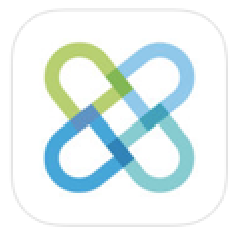
FORMULARY
Formulary is a useful app for current drug coverage and restriction information. I find it most helpful for the front-desk staff. Say, for instance, you want to know which nonsteroidal anti-inflammatory drug to prescribe with the least call-backs. The Formulary app will tell you what tier a formulary is, indicate whether it is covered, and list the covered alternatives.

ICD10 CONSULT
ICD10 Consult is a free app that can help users quickly sort through all 14,000 ICD-10 codes to locate the one in need. You can give this app to your coder. Even if he or she searches for something unusual, ICD10 Consult is pretty intuitive and can usually pull up the relevant code. The free app is ad-supported but rivals the $135 digital version from the AAO.

PRESENTATION CLOCK
For every speaker at every meeting, presentation timeliness is an issue. While professional-grade presentation timer systems come in around $1,800, Presentation Clock is a free app that provides a simple countdown clock for talks. At our local society meetings, I frequently will have a member set an iPad or iPhone running the app in front of the speakers to keep them on time.
CONCLUSION
The technologies and apps described above are some of the latest solutions I have integrated into my life and practice. As our time becomes scarce and patients’ demands increase, digital solutions such as these can help physicians provide personalized patient care in an efficient manner.