Tasks as basic as reading the instructions for an over-the-counter medication or deciphering directions in unfamiliar neighborhoods can be challenging for individuals with low vision. Fortunately, in many instances, technology can help. A variety of smartphone apps and devices are available to help people who have visual disabilities to more easily navigate their daily lives.
Some of these apps and devices use smartphones or eyeglasses outfitted with cameras to connect users to volunteers or trained agents who can help troubleshoot computer problems, navigate previously unexplored environs, and more.
NOTABLE LOW-VISION AIDS
Several apps and devices designed for low-vision patients are particularly noteworthy; I often recommend one or more of them to my patients. Availability information on the apps and devices described in this article is listed below (see Selected Apps & Devices for Visually Impaired People).
- Spotlight Text is an eBook reader app crafted specifically for individuals with vision loss.
- EyeNote is an iOS (Apple) app developed by the US Bureau of Engraving and Printing (BEP) for use by blind or visually impaired individuals. It reads US currency and communicates the denomination of the note to the user.
- The Ideal Currency Identifier is the Android (Google) version of EyeNote, developed by the BEP in collaboration with the US Department of Education.
- Magnifying Glass is an iOS app that magnifies whatever the viewer is looking at through the camera on his or her iPhone (or other Apple device).
- Seeing AI is an iOS app that can recognize and speak text—including cursive writing—detected by a smartphone camera, either in tiny passages or full pages. It can also read bar codes on grocery and other product labels and then state the product’s name, nutrition labeling information, and even cooking instructions. Further, the app can name the colors of clothing and other items held in front of the camera.
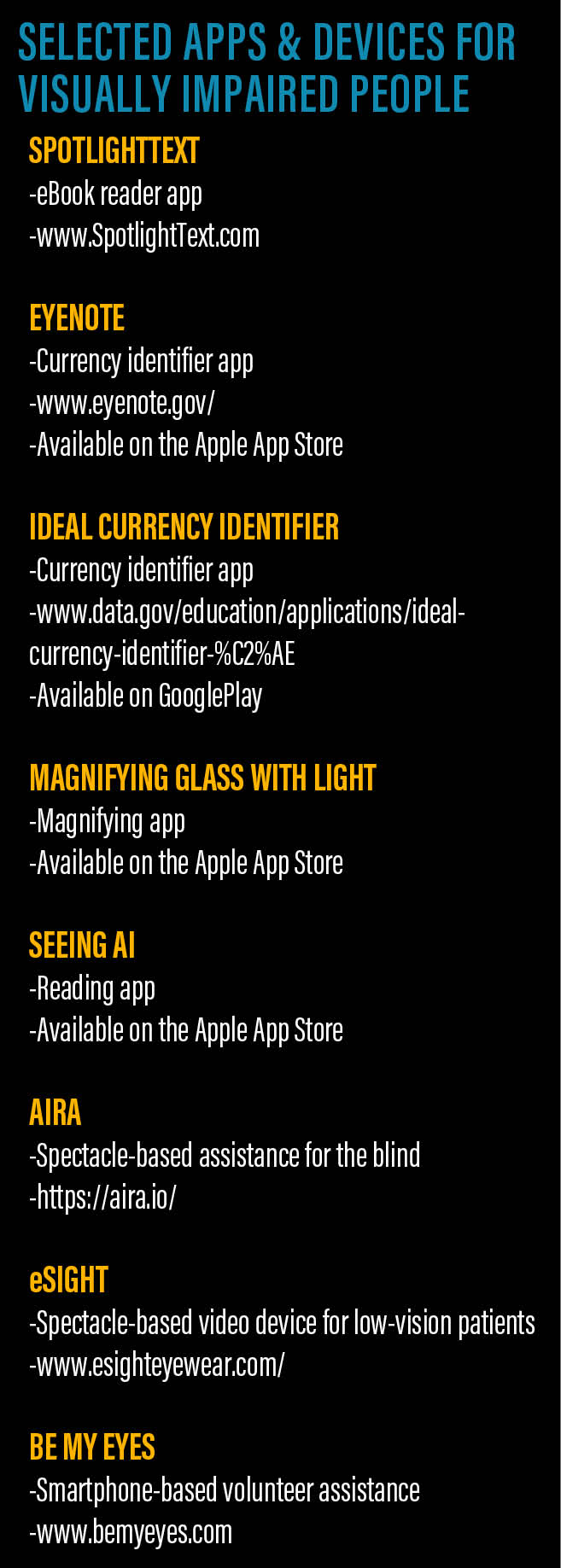
SPECTACLE-BASED DEVICES
Aira (Aira) and eSight (eSight) are innovative spectacle-based devices that can be extremely useful for blind people or those with low vision.
The Aira user wears Horizon smart glasses (Aira)—eyeglasses with a built-in camera that essentially put a human assistant into the unsighted person’s ear. Live-streamed footage is beamed from the camera to the company’s agents, who can then give audio instructions to the user. These agents can give the user directions or describe the scene being streamed from the camera. The company is working on a similar program that will rely on an automated assistant.
eSight is an eyeglass-based product for people who have some sight. Its spectacles house a high-speed, high-definition camera that captures everything the wearer looks at. The images are then presented to the wearer on two screens near the eyes in almost real time. eSight is equipped with a remote-control mechanism that allows visually impaired users to zoom in up to 24 times larger and to adjust contrast and focus. Users can even take photos and stream other content directly to their eSight glasses.
BE MY EYES
Another innovative app and service, Be My Eyes (Be My Eyes), was brought to my attention by a friend whose wife has low vision due to Stargardt disease. The app, available for iOS or Android, matches users to volunteers, with whom they interact via the app’s interface (Figure 1).

Figure 1 | The Be My Eyes app uses a geospatial networking system to connect on-call volunteers to people with visual impairments who request assistance.
Through the app, blind or visually impaired users can request help from a sighted volunteer who is notified by phone. As soon as the sighted volunteer accepts a request for help, a live audiovisual connection is set up between the two parties. The sighted helper can then assist the blind or visually impaired user through the video connection, based on the images sent from the user’s rear-facing camera. The user can point the camera and ask questions, such as “Can you help me adjust my thermostat?” or “Can you help me figure out why my computer stopped talking?”
The friend who told me about this service is a volunteer for Be My Eyes. He and his wife have used and evaluated numerous tools and resources with similar objectives, and he noted valuable advantages with this particular app. He recently discussed the app with me, and some of the salient points from that conversation follow. Sharing this information with your visually impaired patients might be beneficial to them, and perhaps it might inspire their friends and family to join the ranks of Be My Eyes volunteers.
Q: How does Be My Eyes compare with other apps you have used that are designed to help people with visual disabilities?
A: Be My Eyes uses technology in the most interactive way. It affords self-sufficiency to individuals who are dealing with these challenges. It essentially puts sighted people and resources at the fingertips of people with visual disabilities, enabling them to maintain as close to a normal life as possible.
Q: How does your wife use Be My Eyes?
A: My wife is able to get lots of help using her tablet and smartphone, which have reading apps and magnifiers that can increase font size or reverse type from black-on-white background to white-on-black background. Be My Eyes takes those possibilities several steps further by providing interactive help at a moment’s notice. It uses technology similar to FaceTime (Apple) to enable her to interact with a volunteer. If she needs help setting the temperature on the oven when she’s cooking dinner or with any of her daily tasks when I’m not there, she knows a volunteer is just a call away. It provides support in almost any situation when a person with low vision does not have someone right there beside him or her to help.
Q: How did you become a Be My Eye Volunteer?
A: Be My Eyes has been very helpful in our household, and I thought volunteering would be a great way to give back. The website has a video that offers details about what’s involved. For instance, in one example, a person calls Be My Eyes and tells the volunteer, “I want to go outside, and I want to wear my red sweater.”
When I registered as a volunteer, I learned that the app uses a geospatial networking system similar to Uber. Uber identifies the closest driver and connects him or her to the person needing the ride. Be My Eyes uses that same type of technology, so it alerts the volunteer closest to the person needing assistance. If that volunteer isn’t available, it goes down the line to the second closest volunteer, and so on.
Q: As a volunteer, in what ways have you helped Be My Eyes users?
A: I have had multiple calls from people who were too warm or too chilly in their house and needed assistance setting their thermostat. In those instances, it’s a matter of having them point the phone at the thermostat control, and then I explain which way to adjust the thermostat and how much. It sounds simple, but you have to remember, they’re essentially doing it in the dark.
Often, calls are about computer problems. I assisted one person who needed help logging on—something that would take the average fully sighted person less than a minute. The challenge was helping her key in her password. It seems so insignificant, but it may have meant the world to that person on that day. Some of the calls are quick and easy, and others are much more complicated and a bit time-consuming. Either way, it’s gratifying to know that I’ve helped someone who really needed it.
Be My Eyes recently celebrated 1 million volunteers. To volunteer, download the Be My Eyes app and click on volunteer.



