Choosing an EHR system is no small feat. With hundreds of vendors claiming to have an EHR that fits your needs, it is imperative to make a plan for your selection process. Listed below are a few general considerations my colleagues and I used to select the right EHR system for our practice.
DETERMINE KEY GOALS
It is important to set and commit to key goals for your EHR. Start by determining exactly what you want out of your EHR software. Consider the cost of the software and its features. Ask yourself, “What do I want my EHR to do for me?” For us, we knew it would be important to have top-notch IT support, and we knew we wanted customization capabilities tailored to our individual practice. We didn’t want software that required us to make substantial changes to our physicians’ routines or that didn’t adapt to our preferences. We were looking for software that would work for us and be adaptive to our office flow.
Another key goal of ours was to implement an EHR that qualifies for the Health Information Technology for Economic and Clinical Health (HITECH) Act’s incentives by meeting the meaningful use requirements. We also wanted an EHR that utilizes medical codes specific to ophthalmology and a vendor that understands what happens during an ophthalmic examination.
DO YOUR HOMEWORK AND START A DIALOGUE
It can be easy to take an initial look at specific EHR software and walk away with the first impression that it will work for your practice. But a large part of selecting an EHR is conducting further research. Our office initially started the selection process by viewing online demonstrations of EHR systems with various vendors. Sometimes we had vendors repeat their demonstrations and held multiple meetings with them. Some vendors were willing to visit our practice in person to conduct presentations. As we viewed more vendors, we narrowed our selection down to a few that best fit our needs.
We also felt it was critical to ask for references from the vendors. We wanted to talk to ophthalmic practices that were actually using the software and discuss how it affected their productivity. As conversations evolved, we learned that it was taking some practices up to 6 months to 1 year to get back to full productive schedules and that they had struggled with the staff learning the nuances of their new software. We wanted a well-rounded perspective of the vendors’ reputations with their customers.
We narrowed our selection down to two vendors that provided integrated EHR and practice management (PM) software. An ophthalmology-specific EHR (ManagementPlus) and another vendor that provided EHR for several specialties were both highly recommended. Our determining factors were ease of use, customer service support, integration of a retail optical option with inventory, and pricing. The factor that tilted the scale for us to select the ophthalmology-specific EHR was feedback from current users. Many EHR software programs are designed for multiple types of medical practices, not just ophthalmology, and we were worried that we would have to change our procedures to effectively use them. We were impressed with the positive comments about ManagementPlus’ software support, the way they treated their customers, and how intuitive the software program was for users. We also felt that software designed specifically for ophthalmology was a huge benefit.
KNOW WHICH QUESTIONS TO ASK
As mentioned above, making an educated decision about which EHR system to use requires time and effort and is aided by visiting with current users of the software you are considering. Suggested questions to ask your peers include:
•How easy was the software to integrate with existing routines? How are you functioning with the system after implementation?
• What is included in the initial cost of the software license, and which
features cost extra?
• How easy is it to learn the software, and is it modifiable to your needs?
• How does the system operate with your existing equipment?
• Do you have to upgrade your equipment to run the software?
• Did you have to purchase new software to support the new system?
• Will you need an IT specialist to help you integrate peripheral equipment, set up the system and users, etc.?
• What are the contract maintenance fees for software licenses?
• What amount of training and training support will you receive? What kind of instruction is included in the initial training? And for new personnel after initial training?
• Is the software customizable to your office needs?
• Will the software company be around for the next 10 years? How long has
it been in business?
• Will the software be upgraded often?
• Do you need software that is specific to your field of medicine?
• Will the software be adapted to new regulations for meaningful use in a timely manner?
• Do you have a designated person in charge of implementing the EHR and PM systems?
• Are your physicians willing to embrace the change?
GET HANDS-ON EXPERIENCE
By testing demos of the EHR software, you will know whether an EHR system is truly compatible with the flow of your practice. Our staff viewed and asked questions about each EHR system. If it required us to make a significant amount of changes in order for it to be used efficiently, then we considered a different option. When we were introduced to our ophthalmology-specific EHR, we knew that it was more compatible with the way our practice operates and that we would be able to care for our patients more efficiently. Some vendors had program screens that were busy and hard to follow. When we tested our chosen EHR, we were happy with how easily we could navigate from one function to another. Color-coding of types of appointments, a communication system for staff members, and a flow chart were all features that made our office staff more productive.
We also looked for features such as e-prescribing and whether we could use the system to enter patient demographics and provide patients with a summary of their office visit so that they could be more informed about their own health issues. We were also looking to be able to integrate the EHR system with our imaging modalities, which would provide heightened diagnostic care.
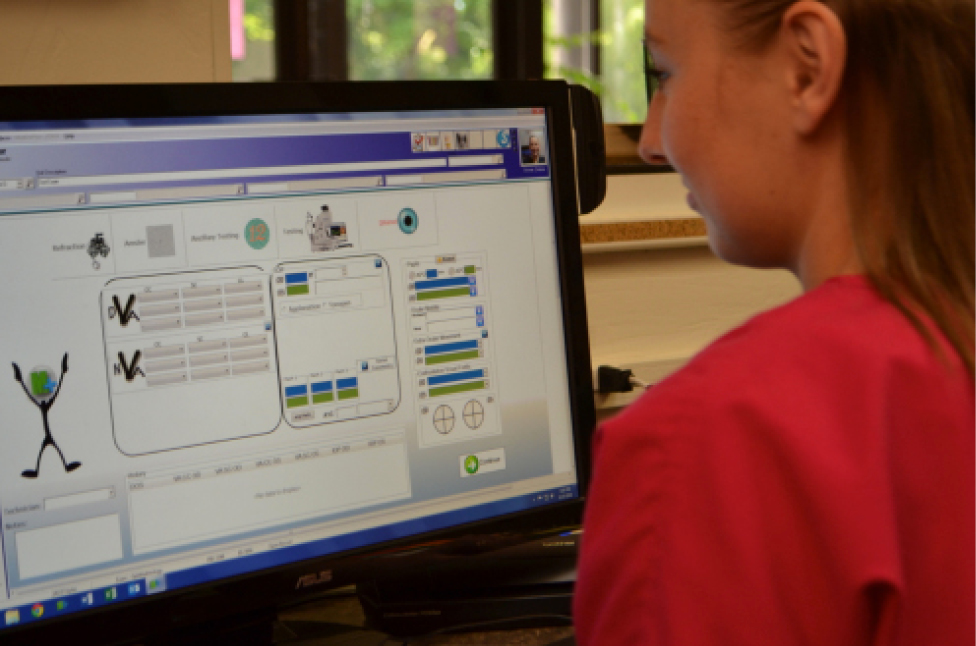
An office technician uses Management Plus’ Tech Work-Up screen to record patient test results. The physician can then review the data to proceed with his or her evaluation and examination.
The flow of our office and patient care stayed pretty constant even during implementation. Our patients are now getting better feedback with the office visit summary and the option to view their records via the patient portal. Initially, we used the software right out of the box and didn’t ask for special programming for the first 2 months; doing so gave us valuable time to determine what we really wanted customized for our office. By becoming familiar with the software before customization, we were more efficient and made fewer custom changes because we were willing to use the software as designed. There were many features that were well designed in the original programming. After 6 months, we were able to increase the amount of patients seen per day and do so with even greater efficiency.
It’s a bonus if your software can help alert you to a patient’s special needs as well as enable you to inform other care providers of any health concerns for the patient. This feature is also needed for meaningful use requirements.
PRIME YOUR STAFF FOR IMPLEMENTATION
When all staff members are on board with EHR, they are more likely to adapt to the change as well as help with implementation. For us, it was critical that our physicians embraced the changes and helped motivate the staff for EHR use by educating them about the positive effects it would have on the practice instead
of speaking negatively about the challenges of implementation.
With a great attitude and willingness to buckle down and learn the software and its features and having trainers and a support team to help us get up and going, we were able to fully integrate EHR after only 1 month. We were able to attest and qualify for meaningful use and received our incentive after qualifying for the first 90 days.
EHR HINDSIGHT
One area that we found challenging was the fast implementation of our EHR system. Give your office plenty of time to make these changes. Our office pushed to implement in an accelerated time frame, but not all offices are willing or able to do such a rapid turnaround time. We had to overlap training on the PM and EHR systems because we were short on time. However, we recommend that all staff members be trained in each area of your system. This will facilitate cross-functioning of your staff, and they will better understand how all of the systems work together and where to find patient information and will have more succinct input of information in the system.
Our office did not convert patient demographics from our old system to the new PM and EHR system. We decided to scan in previous data from patient records and set up a system to keep track of the scanned documents and tests. This was a time-consuming task for us, and we tried several methods to facilitate the scanning before finding the best approach. It was one of the biggest challenges in our EHR implementation. Document accountability was key to the success of this process.
We also recommend that after the initial push to go live you take time to explore the functions of your system. Although our software has many features, we did not utilize everything right from the beginning. We kept adding different features into our routine work schedules and have continued to increase our efficiency. Find a system that gives you plenty of customization hours to adapt forms and screens for your office so you can continue to improve functionality of the practice and patient care. Be patient with your staff as they adapt. Explain to your patients that you are using a new system so that they can be patient with your staff as well.
CONCLUSION
The health care industry is ever-changing, and health care professionals must anticipate change and adjust their medical systems as it occurs. For this reason, an EHR that adapts to a practice’s needs as it grows is ideal. The HITECH Act incentives and requirements have already changed and will continue to do so. An EHR system needs to keep up with the practice and the new health care requirements as they evolve.

